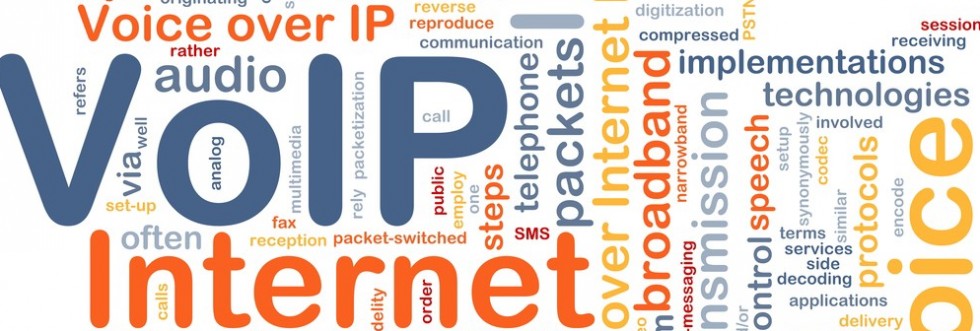[root@localhost]# vim /etc/redhat-release
Red Hat Enterprise Linux Server release 5.10
[root@localhost]# tar -zxvf l_ipp_7.0.6.293_intel64.tgz -C /usr/src/
[root@localhost]# cd /usr/src/l_ipp_7.0.6.293_intel64/
./install.sh
accept
1. I want to activate my product using a serial number [default]
2. I want to evaluate my product or activate later
3. I want to activate either remotely, or by using a license file, or by using a
license manager
h. Help
b. Back to the previous menu
q. Quit
——————————————————————————–
Please type a selection or press “Enter” to accept default choice [1]:
Note: Press “Enter” key to back to the previous menu.
Please type your serial number (the format is XXXX-XXXXXXXX): SERIAL_NUMBER
Step no: 4 of 6 | Options
——————————————————————————–
You are now ready to begin installation. You can use all default installation
settings by simply choosing the “Start installation Now” option or you can
customize these settings by selecting any of the change options given below
first. You can view a summary of the settings by selecting
“Show pre-install summary”.
——————————————————————————–
1. Start installation Now
2. Change install directory [ /opt/intel/composer_xe_2011_sp1.9.293 ]
3. Show pre-install summary
h. Help
b. Back to the previous menu
q. Quit
——————————————————————————–
Please type a selection or press “Enter” to accept default choice [1]:
ENTER
Step no: 6 of 6 | Complete
——————————————————————————–
Thank you for installing and for using the
Intel(R) Integrated Performance Primitives 7.0 Update 6 for Linux*.
Support services start from the time you install or activate your product, so
please create your support account now in order to take full advantage of your
product purchase. Your Subscription Service support account provides access to
free product updates interactive issue management, technical support, sample
code, and documentation.
To create your support account, please visit the Subscription Services web site
https://registrationcenter.intel.com/RegCenter/registerexpress.aspx?clientsn=XXXXXXX
——————————————————————————–
q. Quit [default]
——————————————————————————–
Please type a selection or press “Enter” to accept default choice [q]:
[root@localhost l_ipp_7.0.6.293_intel64]#
[root@localhost src]# wget http://asterisk.hosting.lv/src/asterisk-g72x-1.3.tar.bz2
[root@localhost src]# tar xvjf asterisk-g72x-1.3.tar.bz2 -C /usr/src/
[root@localhost src]# cd asterisk-g72x-1.3
[root@localhost asterisk-g72x-1.3]# ./autogen.sh
[root@localhost asterisk-g72x-1.3]# ./autogen.sh
aclocal:configure.ac:11: warning: macro `AM_PROG_LIBTOOL’ not found in library
configure.ac:10: error: possibly undefined macro: AC_DISABLE_STATIC
If this token and others are legitimate, please use m4_pattern_allow.
See the Autoconf documentation.
configure.ac:11: error: possibly undefined macro: AM_PROG_LIBTOOL
autoreconf: /usr/bin/autoconf failed with exit status: 1
[root@localhost asterisk-g72x-1.3]# yum remove libtool
[root@localhost asterisk-g72x-1.3]# cd /etc/yum.repos.d/
[root@localhost asterisk-g72x-1.3]# rm -rf REPO_ELASTIX
[root@localhost asterisk-g72x-1.3]# yum install libtool libtool-*
[root@localhost asterisk-g72x-1.3]# ./autogen.sh
[root@localhost asterisk-g72x-1.3]# ./configure –with-asterisk11 –with-ipp=/opt/intel/ipp –enable-opteron-sse3 && make && make install